This is a list of the games that you will find on Kongregate (the content of this page is currently being disputed; voice your opinion here). You may notice that there are quite a few broken links here at the moment. You can assist the Kongregate Wiki by writing articles for these games, using the template here.
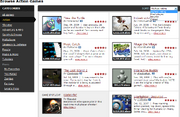
The Game Browsing screen's Action Genre, sorted by Highest Rating
Over the years, Kongregate has amassed a very large amount of games. Due to this, Kongregate has constructed multiple game resources to keep up with the ever-growing hoard of games. But... How do you find a game you'd want to play? There are many ways to achieve this; firstly, every game is separated into categories (as defined by the creator of the game). You can access the games for each individual category via the quicklink bar near the top of every Kongregate page. Simply hover your mouse over the "Games" tab, and click any of the links corresponding to the genre of game you want to play. The predefined genres are Action, Shooter, Adventure & RPG, Sports & Racing, Multiplayer, Strategy & Defense, Puzzle, Music & More and Tutorials. There are also more involved categories, such as Newest, Top Rated, Your Favorited Games, Zombie, Fantasy and Greg's Picks (Greg is the administrator that gives badges to games). Games can then be further defined by Highest Rating, Most Played, Newest and Oldest (in any category).

The Search Bar showing Games Related to Dolphin Olympics
Secondly, if you have an idea of what the game you want to play is called, you can search for games in the search bar. Whilst typing the name of the game into the bar, a list of games related to your search will appear in a box below. Alternatively, you can search for the game's name normally, press enter and see a full list of results (this type of search will include games, profiles and forums).
Lastly, you can browse games by badges. To do this, simply go to your badges page and click the badge that you want to obtain. This will direct you to the game that has that badge on (you will be automatically placed on the achievements tab as opposed to the chat tab, this way you'll be able to view the badge and your progress as well as any other badges that the game may have). This method is useful if you're attempting to sort the games by the presence of badges, as the badges page can be sorted by genre, much like the games page can be. Further badge-defining agendas include difficulty, time on Kongregate and even Most or Least awarded.
Site Maintenance Page[]

The page (Note how a flash plugin is required)
A feature worth noting is that a random game can be played on the site maintenance page when the Kongregate site is down for maintenance.
The Page is structured as follows:
- The following notice:
- The title of the randomly-selected game
- The game itself
- Instructions
Apologies, Kongregate will be down briefly for maintenance.
You can either twiddle your thumbs or play the game below in the meantime.
List of Games[]
0-9[]
- 10
- 10 is Again
- 10 More Bullets
- 1066
- 2048 Flash
- 3 Slices
- 3 Slices 2
- 300 miles to Pigsland
- 3D Logic
- 3D Logic 2: Stronghold of Sage
- 4 Differences
- 400 Years
- 40xEscape
- 5 Differences
- 50 years (graphical)
- 6 Differences
- 99 Bricks
- 99 Bricks: the Legend of Garry
A[]
- A Duck Has An Adventure
- A Knight's Story
- A Small Favor
- Accelerator
- Achievement Unlocked
- Achievement Unlocked 2
- Achievement Unlocked 3
- Achilles
- Acrony
- ACTION TURNIP!!!
- Adapt or Die
- Adventure Story
- The Adventures of Red
- Aether
- Age of War
- Age of Defense
- Age of Defense 3
- Age of Defense 3: Editor
- Age of Defense 4
- Age of Defense 5
- Agony: The Portal
- Air Pressure
- Alice is Dead - Ep 1
- Alice is Dead - Ep 2
- Alice is Dead Episode 3
- Alien Chasers
- Aliens Kidnapped Betty
- Aliens Must Die : The Jupiter Wars
- All That Matters
- Amberial
- Amberial: Nebulosa Realms
- American Racing
- Amorphous+
- Amy Autopsy
- Ancient Origins flying fish
- Anika's Odyssey
- Animal RaceWay
- Animation Throwdown
- Another Cave Runner
- Another Small Favor
- The Anti-Hobo Game
- Anti-Idle: The Game
- Apokalyx
- Arachnophilia
- Areas
- Arian Starfighter
- Arkandian Crusade
- Arkandian Explorer
- Arkandian Revenant
- Argue About Everything
- Army of of Destruction
- Arzea
- Asteroids Revenge III - Crash to Survive
- Astrox
- Async Racing
- Awesome Tanks
- Axon
B[]
- B29 Assault
- Back to the Cubeture (1)
- Bad Eggs Online 2
- Balance Balls
- Balance Balls 2
- Balloon in a Wasteland
- Balloon Invasion
- BasketBalls
- Battalion Commander
- Battalion: Arena
- Battalion: Ghosts
- Battalion: Nemesis
- Battalion: Skirmish
- Battalion: Vengeance
- Battle Beavers
- Battle Dawn
- Beam Ball
- BeGone: Guerra
- Bela Kovacs and the Trail of Blood
- Belial Chap. 2.5
- Belial Chapter 2
- Bible Fight
- BioGems
- Birdinator
- Black
- Black Jack
- Blockage
- Blocks With Letters On
- Bloody Fun Day
- Bloons
- Bloons Tower Defense
- Bloons Tower Defense 2
- Bloons Tower Defense 3
- Bloons Tower Defense 4
- Bloons TD 5
- Blue
- Book of Mages: The Dark Times
- BoomsticK
- Boss Slayer
- Bot Arena 3
- Bowmaster Prelude
- Boxhead: 2Play Rooms
- Boxhead: The Zombie Wars
- Breach
- Brotherhood of Battle
- Brutal Strike
- Brute Wars
- Bubble Tanks
- Bubble Tanks 2
- Bubble Tanks 3
- Bubble Tanks Arenas
- Bubble Tanks Tower Defense
- Bubbles 2
- Bullet Heaven
- Bullet Heaven 2
- Bunny Charm
- Bunny Invasion 2
- Bunny Invasion: Easter Special
- Burrito Bison
- Burrito Bison Revenge
- Burrito Bison: Launcha Libre
- ButtonHunt
- ButtonHunt 2
- ButtonHunt 3
C[]
- Cactus McCoy
- Cactus McCoy 2
- Caesary
- Campaign Game: General Election
- Canabalt
- Caravaneer
- Carbon Combat
- Cargo Bridge
- Castaway
- Castaway 2
- Castle Crashing "The Beard"
- Castle Wars 2
- Castlewars
- Casual Gameplay Escape
- Cat God vs Sun King 2
- Cell Warfare
- CellCraft
- Chaos Faction 2
- ChatChat
- Chibi Knight
- Chronotron
- Cirplosion
- Civiballs
- Civiballs 2
- Civilization Wars
- Clockwords: Prelude
- Closure
- ClueSweeper
- Coinbox Hero
- colorfill
- Color Link-a-Pix Light Vol 1
- Color Link-a-Pix Light Vol 2
- Color Pic-a-Pix Light Vol 1
- colourPod
- colourPod 2: dimensionPod
- Coma
- The Company of Myself
- Cover Orange
- Cover Orange 2
- Cover Orange Players Pack
- Continuity
- Contract Wars
- Creatively Complicated
- Creeper World 2: Academy
- Creeper World 3: Abraxis
- Creeper World Training Sim
- Creeper World: Evermore
- Creeper World: User Space
- Crunchball 3000
- Crush the Castle
- Crush the Castle 2
- Crush the Castle Players Pack
- Cube Colossus
- Cursed Treasure: Don't Touch My Gems!
- Cursed Treasure: Level Pack!
- CycloManiacs
D[]
- Dark Cut
- Dark Cut 2
- Dark Cut 3
- Darkness Episode 1
- David Wants His Cake
- Death Dice Overdose
- Death Vegas
- Death vs. Monstars
- Defend the Castle
- Demolition City
- Depict1
- Desktop TD Pro
- Defend your Honor!
- Desktop Tower Defense
- Desktop Tower Defense 1.5
- Dino Run
- Dinowaurs
- Doeo
- Dog Eat Dog
- Dolphin Olympics 2
- Don't Look Back
- Don't Sh*t Your Pants
- Doodle Devil
- Doodle God
- Doodle God 2
- Dragon Age: Journeys
- Drakojan Skies Acolytes
- Draw-Play 3
- Dream World
- Dreams
- Drift Runners
- Drone Wars
- Dropsum
- Duck, think outside the flock
- DuckLife3: Evolution
- Dungeon Defender
- Dynamic Systems
E[]
- Edmus
- Effing Meteors
- Electric Box
- Electric Box 2
- Elements
- Elephant Rave
- Elephant Rave HD
- Elephant Quest
- Elona Shooter
- The Enchanted Cave
- The Enchanted Cave 2
- Endeavor
- Endless Migration
- Enigma
- Enigmata
- Enigmata 2: Genu's Revenge
- Enough Plumbers
- Entangled
- Epic Battle Fantasy
- Epic Battle Fantasy 2
- Epic Battle Fantasy 3
- Epic Battle Fantasy 4
- Epic Battle Fantasy 5
- Epic Coaster
- Epic Combo!
- Epic War
- Epic War 2
- Epic War 3
- Epic War 4
- Epsilon
- Escape from really boring island 3
- Ether Cannon
- Ether War
- Escape the Red Giant
- Everybody Edits
- Excit
- Exorbis 2
- Exploit
F[]
- Factory Balls
- Factory Balls 2
- Factory Balls 3
- Factory Balls 4
- Factory Balls forever
- Factory Balls, the Christmas edition
- The Fancy Pants Adventures
- The Fancy Pants Adventures: World 2
- The Fancy Pants Adventures: World 3
- Fancy Snowboarding
- FPA: World 1 Remix
- Fantasy Kommander
- Fat Slice
- Fat Slice 2
- Finding my Heart
- Feudalism
- Feudalism II
- filler
- The Final Death Wish
- The Final Earth
- The Final Earth 2
- Finding my Heart
- Five Minutes to Kill (Yourself)
- Fly or Die Multiplayer
- Fold
- Four Second Frenzy
- Fragger
- Frantic
- Frantic 2
- Free Rider 2
- Frontier
- Full Moon
G[]
- Game of Thrones Ascent
- Gamma Bros
- Gateway
- Gateway 2
- Gemcraft
- Gemcraft: Chapter 0
- Gemcraft Labyrinth
- Generic Defense Game
- Globetrotter XL
- Granny Strikes Back
- GlueFO 2.0
- Gravitee
- Gravitee 2
- Gravitee Wars
- Great Game 1/5
- The Great Siege
- Grid16
- Guppy Guard Express
H[]
- Hack Slash Crawl
- Hands of War
- Hangman
- Hanna in a Choppa
- Harry Quantum: TV Go Home
- Heavy Weapons
- Hedgehog Launch
- Hedgehog Launch 2
- Heir
- The Heist
- Hello Worlds!
- Help! It's the Unfinished Shadow Game
- Hero's Arms
- Heroes of Gaia
- Hewitt
- Hexiom
- Hexiom Connect
- Holes!
- Homerun In Berzerk Land
- Hover Bot Arena
- How to Raise a Dragon
I-K[]
- I Love Traffic
- I Remain
- Icy Fishes
- Icy Gifts
- Icy Gifts 2
- iframetest
- ImmorTall
- Indestruct2 Tank
- IndestructoTank! AE
- Insectonator
- Infectonator: World Dominator
- IntoSpace!
- Intrusion
- Jacksmith
- Johnny Rocketfingers
- Johnny Rocketfingers 2
- The Journey Home
- Jumpcat
- Kaledoscope Reef
- Kingdom of The Wind
- The Kitten Game
- Klocki
- Kongai
- Kongregate Chat
L[]
- Labyrneath
- Labyrneath II
- LARRY and the GNOMES
- The Last Canopy
- The Last Stand
- The Last Stand 2
- The Last Stand: Union City
- Learn to Fly
- Learn to Fly 2
- Learn to Fly 3
- Legend of the Void Chapter 1
- Legends of Kong
- Level Up!
- light-Bot
- light-Bot 2.0
- LightSprights
- Light Cut
- Light People on Fire
- Line Game
- Little Red Riding Hood
- Little Wheel
- Loops of Zen
- The Love Letter
- Loved
- Luminara
M[]
- MAD: Mutually Assured Destruction
- The Majesty of Colors
- MARDEK RPG: Chapter 1
- MARDEK RPG: Chapter 2
- MARDEK RPG: Chapter 3
- Master of Fortresses
- Max Mesiria Chp1 RPG
- Max Mesiria Chp2 RPG
- Marvin Spectrum
- Maze Stopper 2
- McDonalds Videogame
- Me and the key
- Meat Boy
- Meat Boy (map pack)
- Mecha Dress Up Game
- Mechanical Commando
- Mechanical Commando 2
- Medieval Rampage 2
- MegaDrill
- Memoir Text Adventure
- Merlin's Revenge
- Meteor Blaster
- Mezzo: Winter Edition
- Miami Shark
- Micro Olypics
- Microbe Kombat
- MindScape
- Min Hero: Tower of Sages
- Minions
- mini Tower Defence (mTD)
- Modern Tactics
- Momentum Missile Mayhem 2
- MoneySeize
- Monster Bark
- Monster Master
- Monster Slayers
- Monsters' Den
- Monsters' Den: Book of Dread
- More Bloons
- Morningstar
- Motherload
- Mr. Bounce
- Multitask
- Music Euphoria
- Mud and Blood 2
- Multitask
- Mushroom Madness 2
- Mushroom Revolution
- Music Bounce
- Music Catch
- Music Catch 2
- - Music in Motion -
- Mutilate-a-doll
- Mutilate-a-Doll: Classic
- Mutilate-a-Doll 2
- My Pet Protector
- My Pet Protector 2
- Mytheria
N-O[]
- N3wton
- Nano War
- Necronater
- The Necronomicon
- The Next Floor
- Newgrounds Rumble
- Ninja Slash
- Nuclear Eagle
- Obey the Game
- Ocean Explorer
- Onslaught 2
- Open Doors
- Open Doors 2
- Orbs
- Orbital Decay
- Orbular
- Oroboros
P[]
- P.O.D.
- Paladog
- Pandemic: American Swine
- Pandemic 2
- Papa Louie: When Pizzas Attack
- Papa Louie 2: When Burgers Attack!
- Papa Louie 3: When Sundaes Attack!
- Papa's Burgeria
- Papa's Cupcakeria
- Papa's Freezeria
- Papa's Hot Doggeria
- Papa's Pancakeria
- Papa's Pastaria
- Papa's Pizzeria
- Papa's Taco Mia!
- Papa's Wingeria
- Parachute Retrospect
- Particles
- Pel
- Penguinz
- Perfect Balance
- Perfect Balance 2
- Perfect Balance 3
- Phage Wars 2
- Picma
- Picma Squared
- Pillage the Village
- Pingy the Ping Idle RPG
- Pirate Defense
- Pixel Legions
- Pixelvader
- PlanetDefender
- Platform Racing
- Platform Racing 2
- Portal Defenders
- Portal: The Flash Version
- Primary
- Protector
- Protector III
- Protector IV
- Protector: Reclaiming the Throne
- Punk-o-matic
- Punk-o-matic 2
- Pwong 2
- Pyro
- Pyro II
Q-R[]
- Qoosh
- Quick
- Ragdoll Avalanche 2
- Ragdoll Invaders
- Rage 3
- Raze 2
- Rebuild
- Rebuild 2
- Red (Bontegames)
- Red (Ivory)
- Red Remover
- Red Remover Player Pack 2
- Reincarnation: ADDO
- Reincarnation: A Hillbilly Holiday
- Reincarnation: All Hallow's Evil
- Reincarnation: A Taste Of Evil
- Reincarnation: Bloody Bayou
- Reincarnation: In The Name Of Evil
- Reincarnation: LEET
- Reincarnation: Let The Evil Times Roll
- Reincarnation: Out to Sea You Die
- Reincarnation: Riley's Out Again
- Reincarnation: The Backfire Of Hell
- Reincarnation: The Clergy Of Unholy
- Reincarnation: The Evil Next Door
- Reincarnation: The Final Happy Hour
- Remnants of Skystone
- Ring Pass Not
- Rings
- Robot Dinosaurs That Shoot Beams When They Roar
- Robot Legions
- Robot Wants Fishy
- Robot Wants Ice Cream
- Robot Wants Kitty
- Robot Wants Puppy
- Rogue Soul 2
- Rock Garden Deluxe
- RotaZion
- Run
- Run 2
- Run 3
- Run Elephant Run
- Runescape
- Rush Team
S[]
- Sacred Seasons
- Sacred Seasons 2
- SandStorm Racing
- Scope: First Blood
- Scriball
- Scribble!
- Scribble States!
- Seed of Destruction
- SeppuKuties
- The Several Journeys of Remus
- The Several Journeys of Remus: Chapter 1
- The Several Journeys of Remus: Chapter 2
- The Several Journeys of Remus: Chapter 3
- Shadowreign RPG
- Shield Defense
- ShellShock Live
- ShellShock Live 2
- SHIFT
- SHIFT 2
- SHIFT 3
- SHIFT 4
- Shootorials
- Shopping Cart Hero
- Shopping Cart Hero 2
- Shopping Cart Hero 3
- Shopping Cart Defense
- Shore Siege!
- Sieger
- Sieger: Level Pack
- Slingoween
- Smileys War
- Smoking Kills
- Snail
- Snail Bob
- Snail Bob 2
- Snail Bob 3
- Snailiad
- Snake
- Snowman Attack
- Sola Rola - The Gravity Maze
- Solarmax 2
- Solipskier
- Sonny
- Sonny 2
- Sonny Sonny
- The Space Game: Missions
- Spewer
- Splitter
- Spot Jump
- Sproing!
- Sprout
- Squid Ink
- Starbaron
- Starcom
- Starfighter: Disputed Galaxy
- Starland Multiplayer TD
- Starland TD
- Starshine
- Steak and Jake
- Steak and Jake: Midnight March
- SteamBirds
- Stick Arena: Ballistick
- Streamline
- Storm the House
- Storm the House 2
- Storm the House 3
- StormWinds 1.5
- StormWinds: The Lost Campaigns
- Straw Hat Samurai
- Streamline
- Sugar, sugar
- Super Crazy Guitar Maniac Deluxe 2
- Super Crazy Guitar Maniac Deluxe 3
- Super Crazy Guitar Maniac Deluxe 4
- Super Energy Apocalypse: RECYCLED
- Super Stacker
- Super Stacker 2
- Sushi Cat
- Sushi Cat The Honeymoon
- Sydney Shark
- Synapsis
T[]
- Tabuto
- Tactical Assassin 2
- Tactics 100 Live
- Take Something Literally
- Talesworth Adventure Ep.1
- Talesworth Arena Death Watch
- Tangerine Panic!
- Tarnation
- - TBA -
- TBA 2
- Terrascape
- Tesla8
- Thing-Thing
- Thing-Thing 2
- Thing-Thing 4
- Thing-Thing Arena 2
- Thing-Thing Arena 3
- This is the Only Level
- This is the Only Level Too
- The Tickler
- Tilit
- Time Kufc
- Toss the Turtle
- Tower of Greed
- Transformice
- Trap Master
- Treasure of Cutlass Reef
- Triangles
- Turkey Fling
- Two Rooms
- Typing Ninja Hunter
- Tyrant
U-V[]
- Ultimate Crab Battle
- Understanding Games: Episode 1
- Understanding Games: Episode 2
- Understanding Games: Episode 3
- Understanding Games: Episode 4
- UpBot Goes Up
- UPGRADE COMPLETE!
- Upgrade Complete 2
- Use Boxmen
- The Valley Rule
- Valthirian Arc
- Vector Conflict: The Siege
- Vector Runner
- Vector Stunt
- Viricide
- The Visitor
- Vorp!
- Vox Populi, Vox Dei(a werewolf thriller)
- VVVVVV Demo
W-Z[]
- Wake the Royalty
- Wake Up the Box
- Wake Up the Box 2
- Warbears
- Warbears Adventures: An A.R. X-Mas
- Warfare 1944
- Warfare: 1917
- Warlords: Call to Arms
- Warlords: Heroes
- WetDike
- Whiteboard Tower Defense
- WhiteboardWar: ChopRaider
- William and Sly
- William and Sly 2
- Wooden Path
- You Have to Burn The Rope
- Z-Rox
- Zen Idle: Gravity Meditation
- Zenning
- Zilch
- ZunderFury
| |||||||||||||||||