| StormWinds 1.5 | |
|---|---|

| |
| Details | |
| Name | StormWinds 1.5 |
| Author | HeroInteractive |
| Genre | Shooter |
| Published | 2008-1-18 |
| In-Game Awards? | No |
| Gameplay Style | Defense shooter |
| Upgrade System? | Yes |
StormWinds 1.5is a blend between tower defense and shooter games. Created by HeroInteractive and published on 17th of January, 2008.
Players in each campaign face an invasion of airships and other flying contraptions. Players set their defenses in a number of slots aware of the cost and with a planned strategy.
Gameplay[]
- Each campaign starts with showing the Formation Screen on the right. It's also available when a wave of the invasion ends. From here players buy defenses, repair, sell and store turrets. As well as re-arrange turrets in the slots on the left (some campaigns have 4 and some 5 slots).
- To buy a turret, the players simply drag it to any free slot, which is indicated by a green box. If the slot was filled with an already bought weapon, placing the new weapon will put the original in storage (4 spaces in the storage). Buying a weapon can also be made by placing it in the storage. If there is no free space neither in the field slots or storage rooms, you can't buy a new weapon.
- Repairing and selling are done easily by dragging the weapon of choice onto either Repair or Sell icons. A number will appear on each icon while dragging, it indicates how much money needed to repair or how much will be earned.
- Storage slots or rooms are in the bottom of Formation Screen and used to place unused turrets on the battlefield. Placing a destroyed or damaged turret there and keeping it for a round (a wave) will lead to a free turret repair and can be used the next wave.

- Each turret displays status bars underneath it, the first is blue, named health status bar and the second is brown and yellow, named loading status bar, turrets differ in this status (how much time needed for the weapon to shoot again). Some weapons require different methods to fire, as for cannon-type weapons, you must hold down the mouse button, build up some power and then let go to release. In this case, a third purplish status bar will appear above the other two bars, indicates the charge.
- Only one turret can be selected at a time. To select a new turret, you can either click on it or press the hotkey indicated above the gun.
- There's a category of turrets called buffs, which can't be fired, but grant some kind of bonus to the other turrets in battle, as long as they are not destroyed.
- Enemies have areas that are either more resistant or vulnerable to attack.
- As enemies are destroyed, experience will be gained, the amount of which varies depending on the enemy. This experience will be shared equally between the turrets. Meaning the more weapons on the field, the more will be leveling up, but also results in a slower rate than if there was fewer.
- Each time a turret levels up, it'll be awarded Upgrade Points. To spend them, click "More" next to each turret, leading to various modifications in that turret's status.
- Once you have placed at least one offensive turret something other than a buff), you can click the "Bring It, I'm Ready" button to start the wave.
Weapons[]
Primary weapons
- Heavy Cannon: This is your standard gun, decent damage and reloading time. Hold down the mouse button to gain strength, then release to fire. Takes practice.
- Dual Machine Gun: Two machine guns, very fast reloading time and full 360 degrees rotation. Hold down the mouse button to fire.
- Machine Gun: Can fire a number of bullets quickly in a straight line, but each bullet does a less damage. It also has a less life than the heavy cannon. Hold mouse button down to fire.
- Radio Plasmid Gun: Fires multiple blasts of plasmid succession. Best though, is that when you fire one cannon, all the other plasmid cannons fire as well. Select one and hold mouse button down to fire.
Secondary weapons
- Snipping Cannon: The snipping gun fires a single, very powerful, armor-piercing shot that hits its target instantly Damage is dealt without regard to damage zones. Just click to fire.
- Flak Cannon: Allows you to fire a normal bullet in the air which detonates and explodes the shell into many smaller shards. Very potent vs groups. Hold down the mouse button to gain strength, then release to fire.
- Remote Missile: Launches a remote-controlled missile, which follows your mouse when fired, so you can manuever it to hit those hard to reach spots.
- Lighting Gun: Fires an arc of intense energy instantly at whatever enemy you click on. Then, based on the gun's upgrades, it'll jump from enemy to enemy in chain forms.
- Apocalypse Cannon: A powerful weapon. Destroys all flying non-boss units on the screen. Click to fire.
Passive weapons
- Orbital Mines: This tower has a number of mines that orbit its peak. Mines deal a lot of damage, and once destroyed, new ones will respawn to take their place.
Support weapons
- Decoy Drones: Releases decoy drones that fly about and take damage while distracting the enemies. Can be upgraded to have guns. Passive, no need to control.
- Time Gun: Can freeze enemies right where they are for a short period of time, allowing you to use the chance for a better attack. Just click to fire.
- Shield Gun: Can protect another turret and prevent a lot of damage. Click on the shield turret and then, with mouse button still down, drag to the turret you'd like to protect.
Buffers
- Health Buffer: As long as it's not destroyed on the battlefield, all of your turrets will get a raise in the amount of damage they can take.
- Damage Buffer: As long as it's not destroyed on the battlefield, all of your turrets will get a raise in the amount of damage they cause.
Notes:
- The cost of each weapon was not mentioned, because it varies according to the campaign selected.
- Not all weapons are available at once in each campaign.
Campaigns[]
- Ocean Guard, easy, 4 slots.
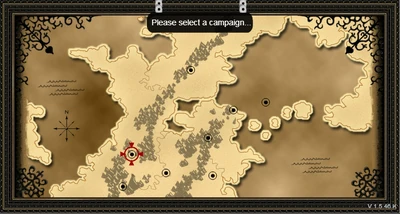
- Frozen peaks, medium, 4 slots.
- Eastern Plains, medium, 4 slots.
- Mountain Pass, medium, 4 slots.
- The Last City, hard, 5 slots.
- Challenge Missions: Small campaigns, usually one wave long, where you can take on a unique scenario and compete for a high score.
Criticism[]
- One shooting turret at a time is criticized, suggesting that it'll be better for the gameplay if uncontrolled turrets are put on auto mode. Going back and forth between turrets to control them causes frustration to some players.
- The number of waves in each campaign and the number of enemies in each wave is not mentioned in the game.
- Shield Towers should remember configurations at the end of each round, tiring to arrange them again.
- An option to restart upgrades is suggested.
- An option to put some weapons on auto mode is preferred.
- There is no information regarding the enemies, like their names, health, resistant and vulnerable point.
Badges[]
When Kongregate Attacks Badge
StormWinds 1.5 » Destroy the evil forces of Kongregate before it's too late